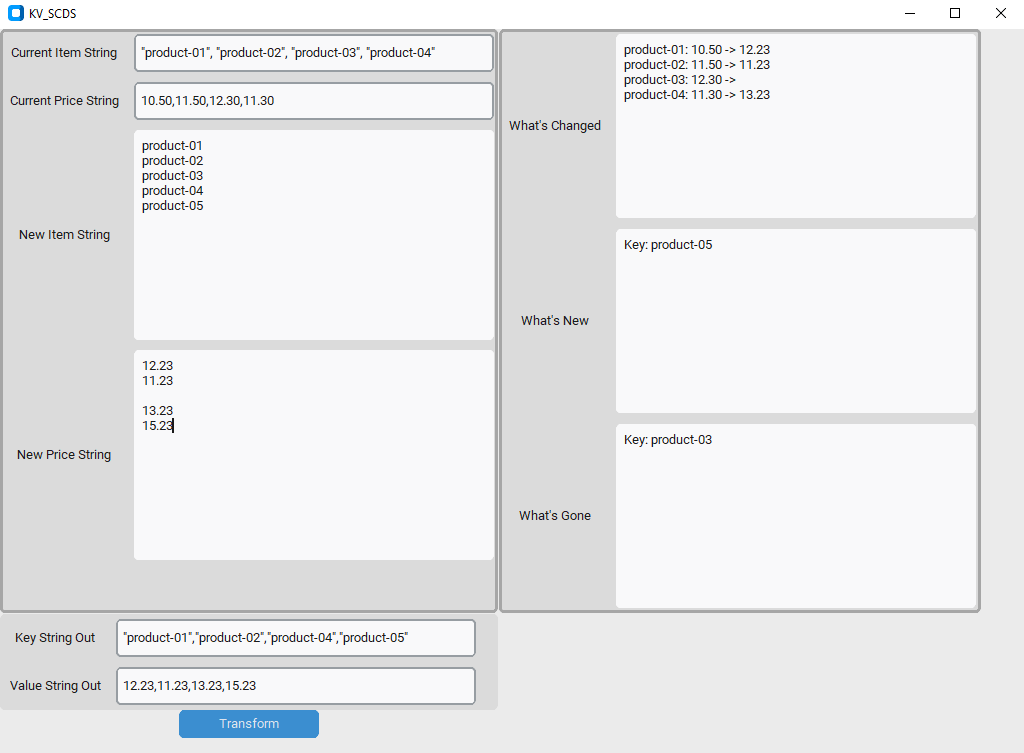https://github.com/cmpipkin/KV_SCDS
Recently I was tasked updating some Visual Basic code in a Microsoft Report Builder report. The code took a list of product item numbers and then a list of prices. These were placed into two different variables. The first was a list OfString type and the latter a list OfDouble type. Later on in the code they were matched up and a report was generated based off of the items entered and respective paired values.
The updated data comes over in an Excel spreadsheet. The products are matched up with their prices. Products that are no longer offered were left blank.
I was tasked with updating the products and their values. Humans and data entry do not always go well together. I decided that I would write a Python script to handle the issue.
While the script itself took me around 4 hours to write and work the way I wanted it to, wrapping it in a GUI took a bit longer. I had not worked with CustomTkinter before. Overall I’m happy with the project and anytime this needs to be changed in the future it can be done within a matter of minutes.
Goal
Take a Visual Basic list, of type string and double, compare with listed items from a spreadsheet, and output the list respectively for Visual Basic.
Data Layout
Current Item String: “product-01”, “product-02”, “product-03”, “product-04”
Current Price String: 12.32, 4.34, 34.23, 11.98
| New Item String | New Price String |
| product-01 | 24.34 |
| product-02 | |
| product-03 | 34.23 |
| product-04 | 23.35 |
| product-05 | 11.99 |